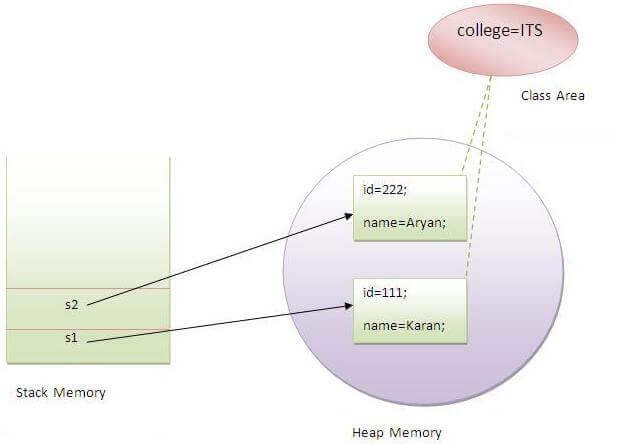Java static keyword
- Static variable
- Program of the counter without static variable
- Program of the counter with static variable
- Static method
- Restrictions for the static method
- Why is the main method static?
- Static block
- Can we execute a program without main method?
The static keyword in Java is used for memory management mainly. We can apply static keyword with variables, methods, blocks and nested classes. The static keyword belongs to the class than an instance of the class.
The static can be:
- Variable (also known as a class variable)
- Method (also known as a class method)
- Block
- Nested class
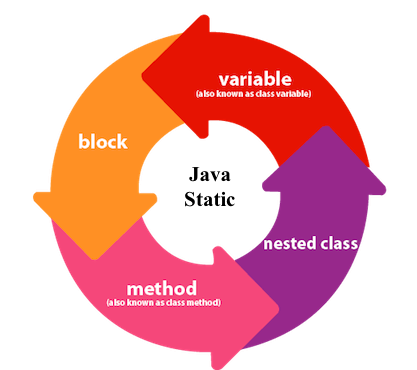
1) Java static variable
If you declare any variable as static, it is known as a static variable.
- The static variable can be used to refer to the common property of all objects (which is not unique for each object), for example, the company name of employees, college name of students, etc.
- The static variable gets memory only once in the class area at the time of class loading.
Advantages of static variable
It makes your program memory efficient (i.e., it saves memory).
Understanding the problem without static variable
Suppose there are 500 students in my college, now all instance data members will get memory each time when the object is created. All students have its unique rollno and name, so instance data member is good in such case. Here, "college" refers to the common property of all objects. If we make it static, this field will get the memory only once.
Java static property is shared to all objects.
Example of static variable
Test it Now
Output:
111 Karan ITS 222 Aryan ITS
Program of the counter without static variable
In this example, we have created an instance variable named count which is incremented in the constructor. Since instance variable gets the memory at the time of object creation, each object will have the copy of the instance variable. If it is incremented, it won't reflect other objects. So each object will have the value 1 in the count variable.
Test it Now
Output:
1 1 1
Program of counter by static variable
As we have mentioned above, static variable will get the memory only once, if any object changes the value of the static variable, it will retain its value.
Output:
1 2 3
2) Java static method
If you apply static keyword with any method, it is known as static method.
- A static method belongs to the class rather than the object of a class.
- A static method can be invoked without the need for creating an instance of a class.
- A static method can access static data member and can change the value of it.
Example of static method
Output:111 Karan BBDIT
222 Aryan BBDIT
333 Sonoo BBDIT
Another example of a static method that performs a normal calculation
Test it Now
Output:125
Restrictions for the static method
There are two main restrictions for the static method. They are:
- The static method can not use non static data member or call non-static method directly.
- this and super cannot be used in static context.
Output:Compile Time Error
Q) Why is the Java main method static?
Ans) It is because the object is not required to call a static method. If it were a non-static method, JVM creates an object first then call main() method that will lead the problem of extra memory allocation.
3) Java static block
- Is used to initialize the static data member.
- It is executed before the main method at the time of classloading.
Example of static block
Output:static block is invoked
Hello main
Q) Can we execute a program without main() method?
Ans) No, one of the ways was the static block, but it was possible till JDK 1.6. Since JDK 1.7, it is not possible to execute a Java class without the main method.
Output:
static block is invoked
Since JDK 1.7 and above, output would be:
Error: Main method not found in class A3, please define the main method as: public static void main(String[] args) or a JavaFX application class must extend javafx.application.Application