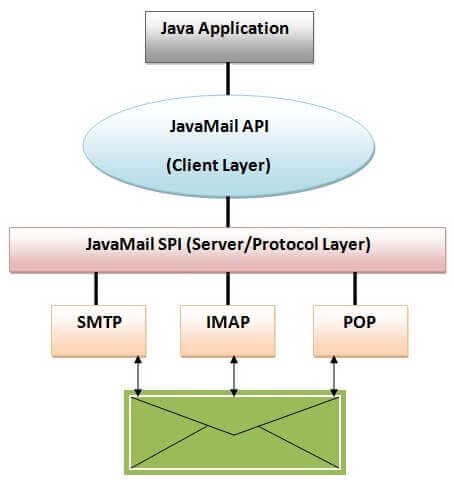JavaMail
- Java Mail API
- Protocols used in JavaMail API
- SMTP
- POP
- IMAP
- MIME
- NNTP and Others
- Java Mail Architecture
- Java Mail API Core Classes
The JavaMail is an API that is used to compose, write and read electronic messages (emails).
The JavaMail API provides protocol-independent and plateform-independent framework for sending and receiving mails.
The javax.mail and javax.mail.activation packages contains the core classes of JavaMail API.
The JavaMail facility can be applied to many events. It can be used at the time of registering the user (sending notification such as thanks for your interest to my site), forgot password (sending password to the users email id), sending notifications for important updates etc. So there can be various usage of java mail api.
In Java, processing email typically involves using the JavaMail API, which is a set of classes and interfaces for sending, receiving, and manipulating email messages. With JavaMail, you can write programs that connect to an email server, retrieve email messages, and perform various operations on them.
To process email with JavaMail, you will need to perform the following steps:
Set up the JavaMail environment: Before you can use JavaMail, you will need to download and install the JavaMail API and the Java Activation Framework (JAF), which is used for handling email attachments. You will also need to configure your Java classpath to include the necessary libraries.
Connect to the email server: To connect to an email server, you will typically use the Session and Store classes in JavaMail. The Session class represents a mail session and contains properties that control the behavior of the email client, such as the SMTP server and the port number. The Store class represents a message store, which is the location where email messages are stored on the server.
Retrieve email messages: Once you are connected to the email server, you can use the Folder and Message classes in JavaMail to retrieve email messages. The Folder class represents a folder on the server, such as the inbox or a user-defined folder. The Message class represents an email message and contains information such as the sender, recipient, subject, and content.
Process email messages: After you have retrieved an email message, you can perform various operations on it, such as reading its content, forwarding it to another recipient, deleting it from the server, or marking it as read or unread.
Here's an example of a simple Java program that connects to a Gmail account and retrieves the subject and content of the latest email message in the inbox:
java
Copy code
import java.util.Properties;
import javax.mail.*;
public class EmailProcessor {
public static void main(String[] args) {
try {
// Set the mail properties
Properties props = new Properties();
props.put("mail.store.protocol", "imaps");
props.put("mail.imaps.host", "imap.gmail.com");
props.put("mail.imaps.port", "993");
props.put("mail.imaps.ssl.enable", "true");
// Connect to the mail server
Session session = Session.getInstance(props, null);
Store store = session.getStore();
store.connect("your_username@gmail.com", "your_password");
// Open the inbox folder and retrieve the latest message
Folder inbox = store.getFolder("INBOX");
inbox.open(Folder.READ_ONLY);
Message[] messages = inbox.getMessages();
Message latestMessage = messages[messages.length - 1];
// Print the subject and content of the latest message
System.out.println("Subject: " + latestMessage.getSubject());
System.out.println("Content: " + latestMessage.getContent().toString());
// Close the inbox folder and the mail store
inbox.close(false);
store.close();
} catch (Exception e) {
e.printStackTrace();
}
}
}
Note that this is just a simple example, and there are many more advanced operations you can perform with JavaMail, such as sending email messages, handling attachments, and searching for specific messages based on various criteria.
Protocols used in JavaMail API
There are some protocols that are used in JavaMail API.
|
SMTP
SMTP is an acronym for Simple Mail Transfer Protocol. It provides a mechanism to deliver the email. We can use Apache James server, Postcast server, cmail server etc. as an SMTP server. But if we purchase the host space, an SMTP server is bydefault provided by the host provider. For example, my smtp server is mail.javatpoint.com. If we use the SMTP server provided by the host provider, authentication is required for sending and receiving emails.
POP
POP is an acronym for Post Office Protocol, also known as POP3. It provides a mechanism to receive the email. It provides support for single mail box for each user. We can use Apache James server, cmail server etc. as an POP server. But if we purchase the host space, an POP server is bydefault provided by the host provider. For example, the pop server provided by the host provider for my site is mail.javatpoint.com. This protocol is defined in RFC 1939.
IMAP
IMAP is an acronym for Internet Message Access Protocol. IMAP is an advanced protocol for receiving messages. It provides support for multiple mail box for each user ,in addition to, mailbox can be shared by multiple users. It is defined in RFC 2060.
MIME
| Multiple Internet Mail Extension (MIME) tells the browser what is being sent e.g. attachment, format of the messages etc. It is not known as mail transfer protocol but it is used by your mail program. |
NNTP and Others
There are many protocols that are provided by third-party providers. Some of them are Network News Transfer Protocol (NNTP), Secure Multipurpose Internet Mail Extensions (S/MIME) etc.
JavaMail Architecture
The java application uses JavaMail API to compose, send and receive emails. The JavaMail API uses SPI (Service Provider Interfaces) that provides the intermediatory services to the java application to deal with the different protocols. Let's understand it with the figure given below:
JavaMail API Core Classes
There are two packages that are used in Java Mail API: javax.mail and javax.mail.internet package. These packages contains many classes for Java Mail API. They are:
- javax.mail.Session class
- javax.mail.Message class
- javax.mail.internet.MimeMessage class
- javax.mail.Address class
- javax.mail.internet.InternetAddress class
- javax.mail.Authenticator class
- javax.mail.PasswordAuthentication class
- javax.mail.Transport class
- javax.mail.Store class
- javax.mail.Folder class etc.
We will know about these class one by one when it is getting used.